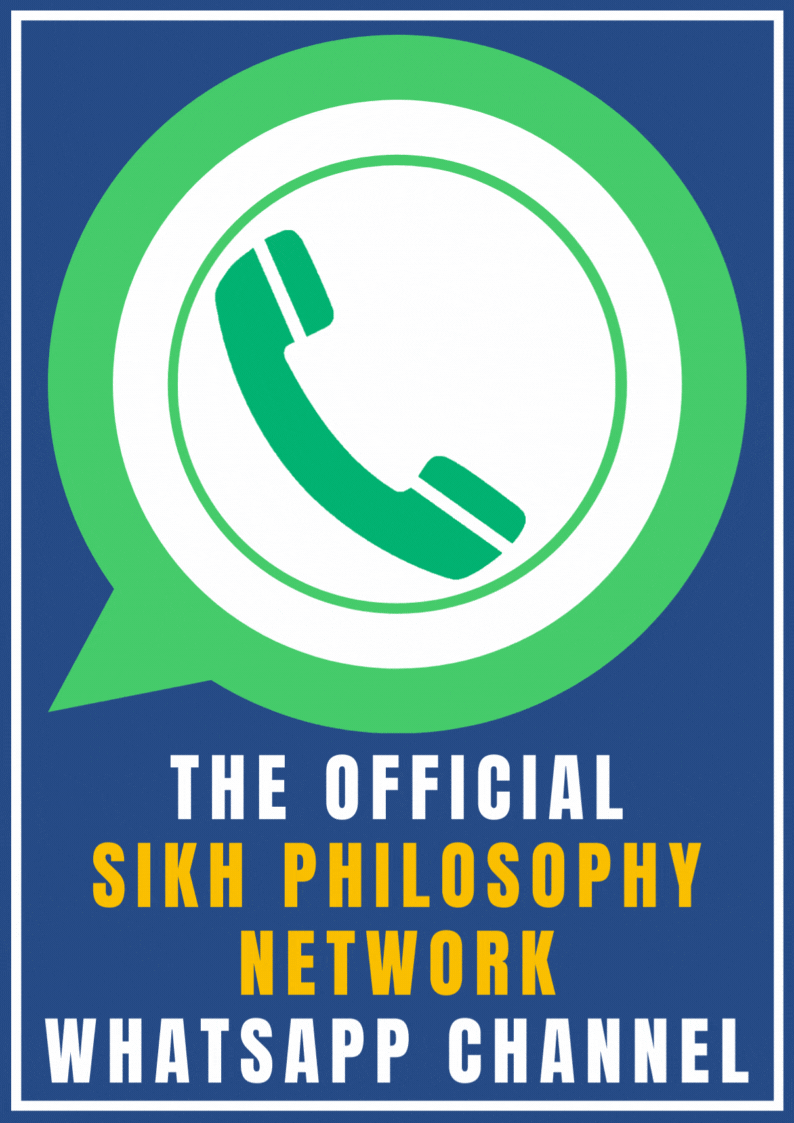- Jun 1, 2004
- 3,007
- 83
- 46
Got thru mail..and really has upgraded to atleast 25MB
Login ur hotmail account and go to options.
Go to "Personal"
Click "My Profile"
Change Country to "United States"
Wait for browser to load United States settings.
Change the state to any American States. For example "Florida" and zip code "33332"
Click "update"
Click "Continue"
Go to "Language" and make sure its "English"
NOTE: for people putting up in UK... Choose United Kingdom >> England with postal code 123
Paste the following link in the same browser.
http://by17fd.bay17.hotmail.msn.com/cgi-bin/Accountclose
Wait until the Screen says you're Hotmail is Closed and ready to be deleted.
Click "Close Account". (Warning: All your emails will be deleted so better store them)
Go back to login page and re-login to ur hotmail account..!!
Your account size will now increase to 25 MB, which a month later becomes 250 mb.
Good Luck..!!
PS.It worked, however i guess the Florida thing is simply a diversion because new hotmail accounts are given 250 MB by default now. So the trick is to actually "de-activate and re-activate the account" only!
You won't lose your mails and address books, believe me..!!
Its Tried and tested !!!