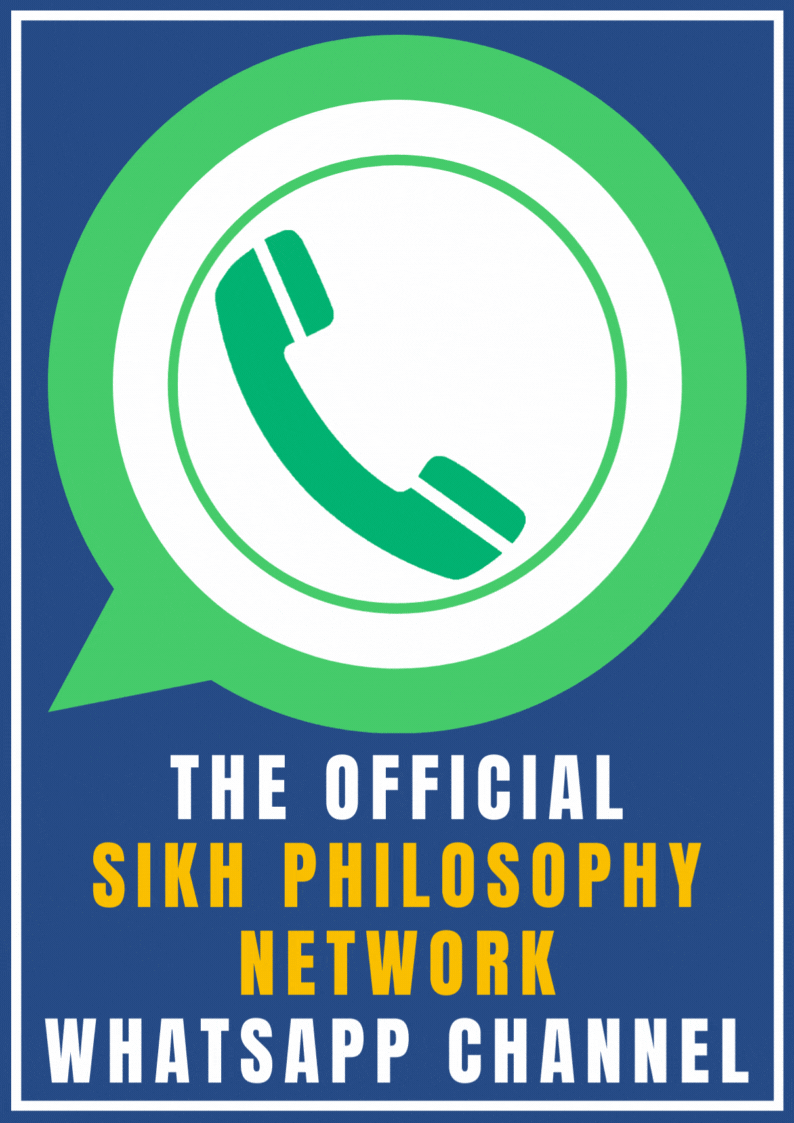- Jun 6, 2018
- 363
- 70
- 40
SSA,
I have been experimenting trying to convert punjabi text based pdfs to editable text.But with no success.Does anyone know how to do it.
One method tried is converting pdf to image and than opening image with google docs which makes it editable .This works with few pages but becomes time consuming with more number of pages.
I have been experimenting trying to convert punjabi text based pdfs to editable text.But with no success.Does anyone know how to do it.
One method tried is converting pdf to image and than opening image with google docs which makes it editable .This works with few pages but becomes time consuming with more number of pages.