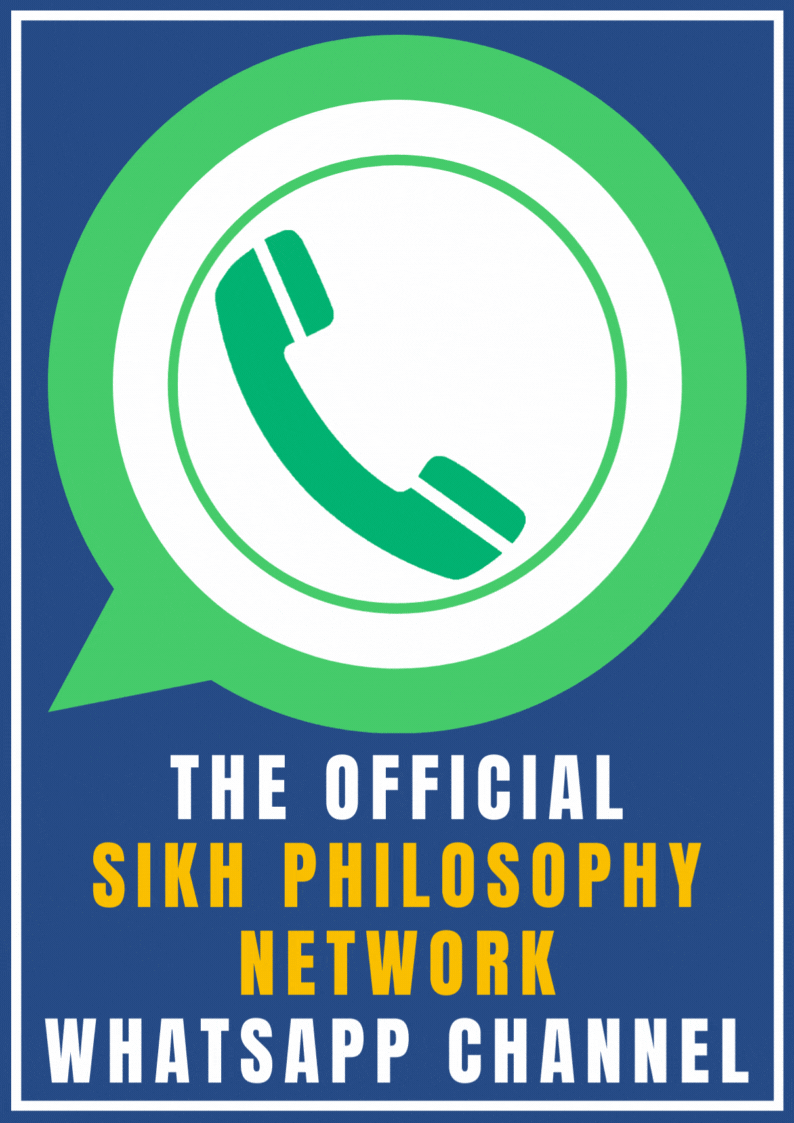- Jun 1, 2004
- 3,007
- 83
- 46
Fateh Ji
This is an annoucement regarding introduction of new facility to our esteemed members.
This facility enables you to save your message like new threads, new post replies or even you PMs in a separate folder in your User CP (accessable from Navigation Bar). You can edit these drafts any time, any day and post them only when you feel that your message is ready for posting.
Saving a draft of your messages is very simple by using following steps. Please follow each step very carefully.
For creating a new thread/article :
1. Go to your relevant forum like e.g. Anand Sahib.
2. Click New Thread/Article as usual.
3. Enter the new thread name and the message in relevant fields as ususal.
4. Now, you can see a new button called "Save Draft" along with Submit Thread and Preview buttons below.
5. Click "Save Draft" button & your draft thread or draft reply is saved.
6. You can easily keep track of all such drafts message saved by going to --> User CP from Navigation Bar --> towards the bottom of left hand side menu there is a new option --> Draft Folders. All your drafts messages are saved in relevant folders. You can come back anytime and click edit button to edit the draft and click submit button to post the thread/article when you are done !!
Please provide your feedback about this new facility and also report the bugs immediately. We do hope you find this faclity useful.
Enjoy !!
Best Regards
This is an annoucement regarding introduction of new facility to our esteemed members.
This facility enables you to save your message like new threads, new post replies or even you PMs in a separate folder in your User CP (accessable from Navigation Bar). You can edit these drafts any time, any day and post them only when you feel that your message is ready for posting.
Saving a draft of your messages is very simple by using following steps. Please follow each step very carefully.
For creating a new thread/article :
1. Go to your relevant forum like e.g. Anand Sahib.
2. Click New Thread/Article as usual.
3. Enter the new thread name and the message in relevant fields as ususal.
4. Now, you can see a new button called "Save Draft" along with Submit Thread and Preview buttons below.
5. Click "Save Draft" button & your draft thread or draft reply is saved.
6. You can easily keep track of all such drafts message saved by going to --> User CP from Navigation Bar --> towards the bottom of left hand side menu there is a new option --> Draft Folders. All your drafts messages are saved in relevant folders. You can come back anytime and click edit button to edit the draft and click submit button to post the thread/article when you are done !!
Please provide your feedback about this new facility and also report the bugs immediately. We do hope you find this faclity useful.
Enjoy !!

Best Regards